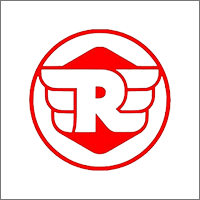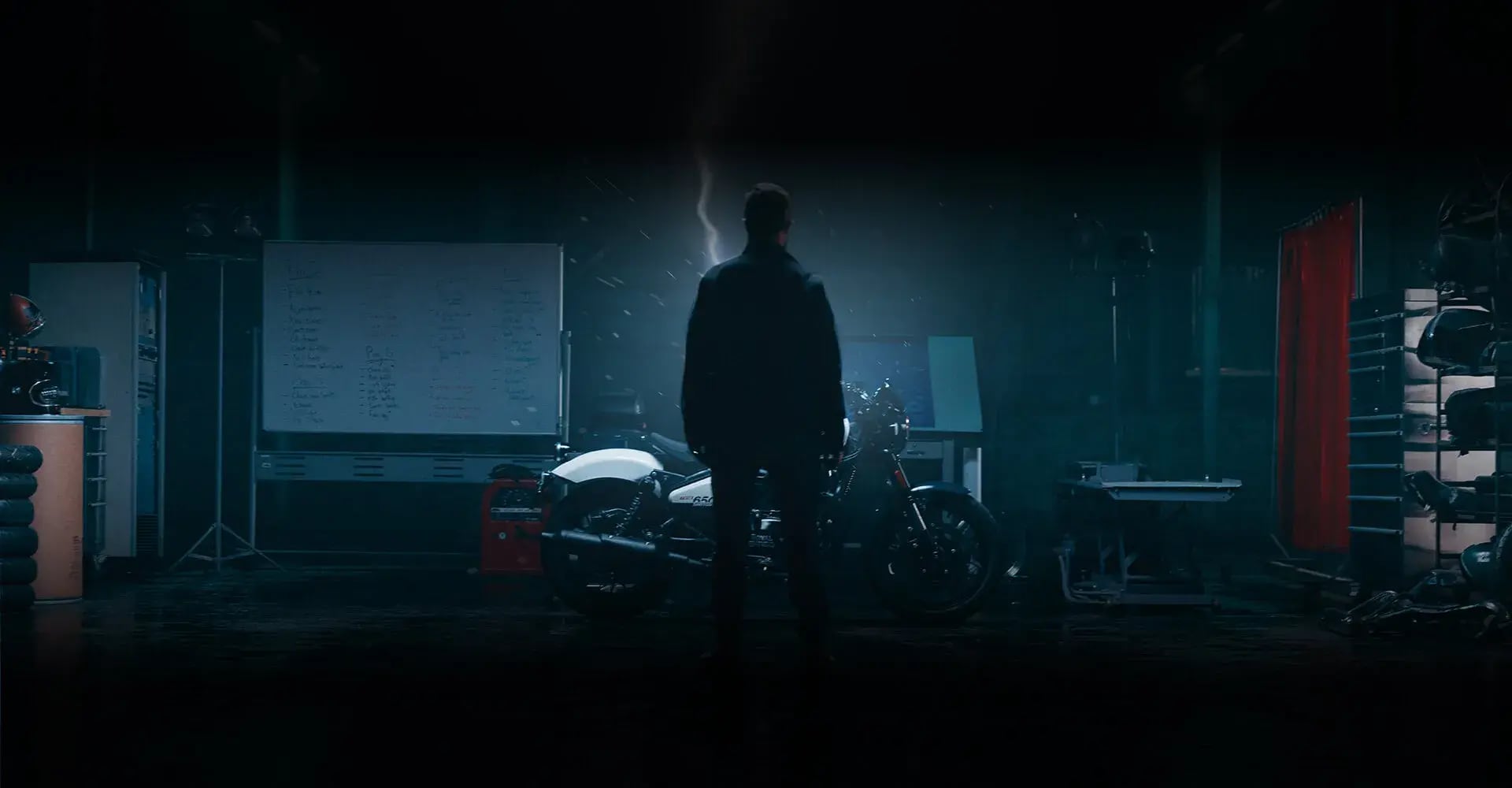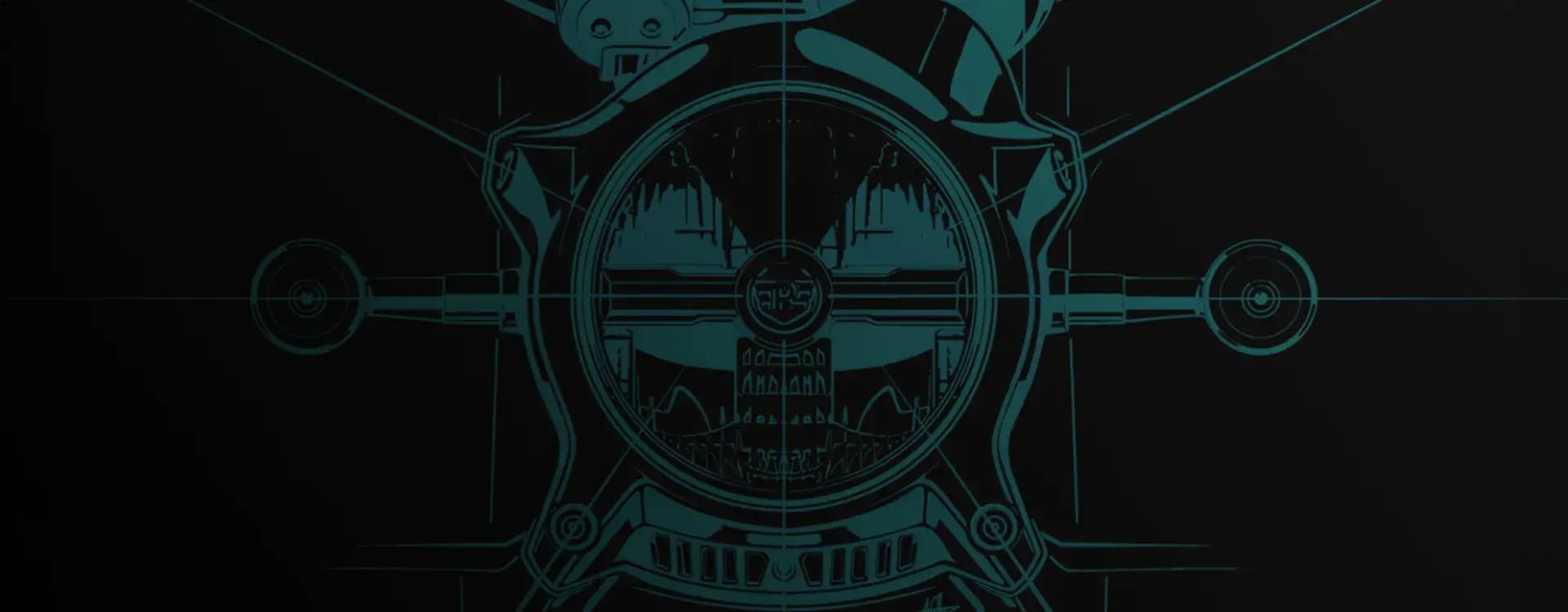COLOURS


To enable 360° view, click on the 360° icon.


To enable 360° view, click on the 360° icon.


To enable 360° view, click on the 360° icon.


To enable 360° view, click on the 360° icon.